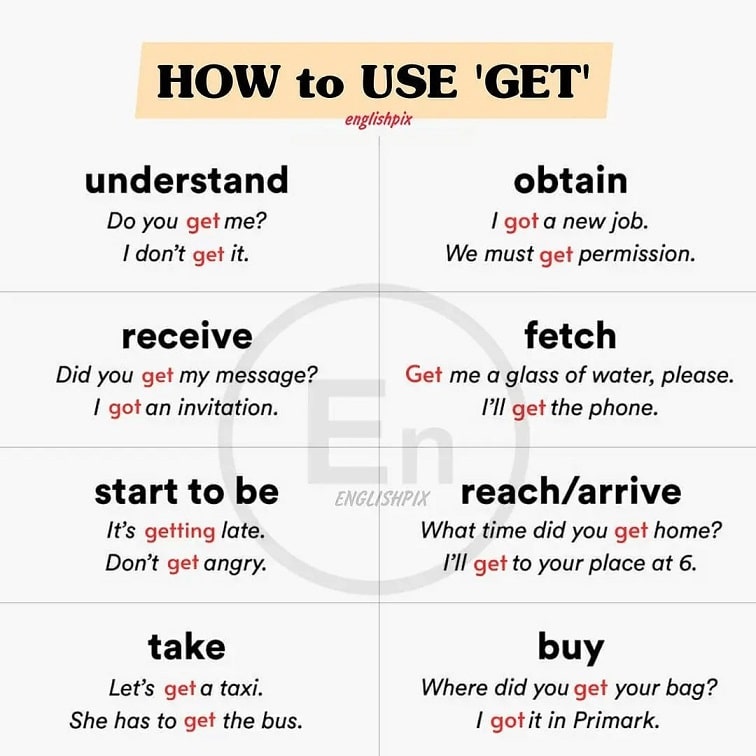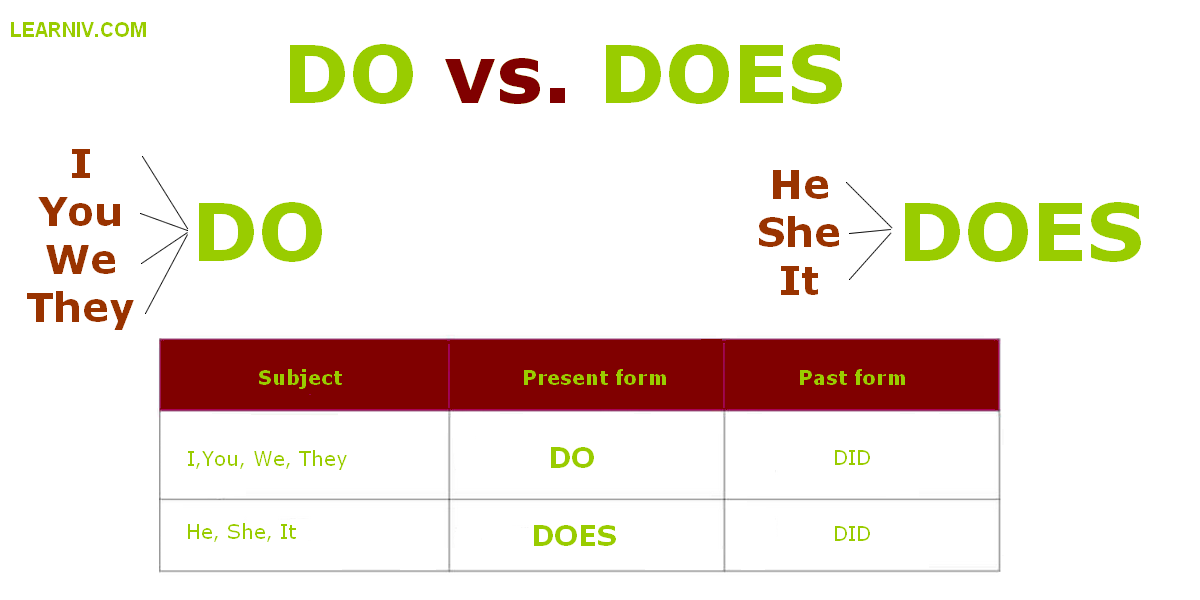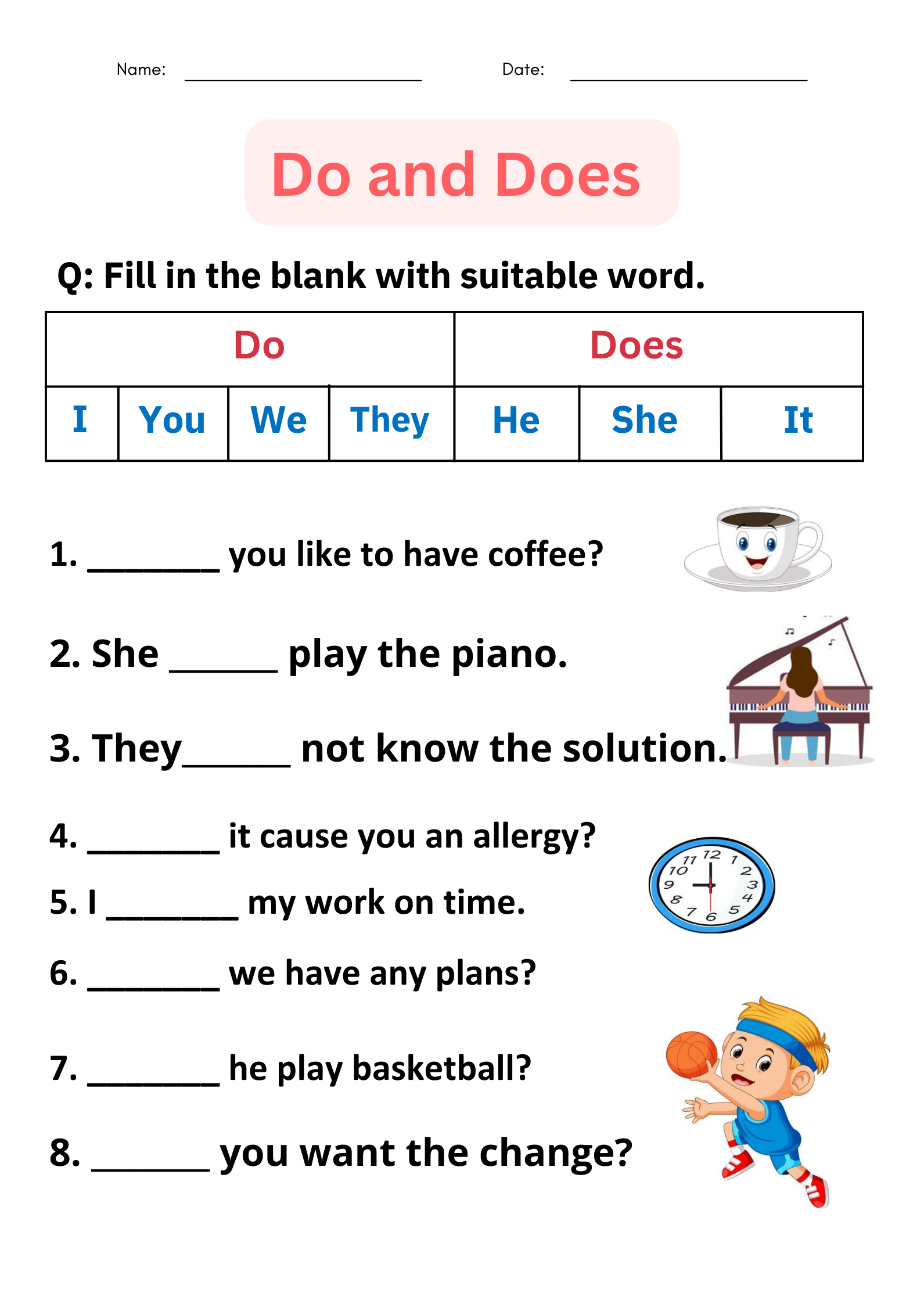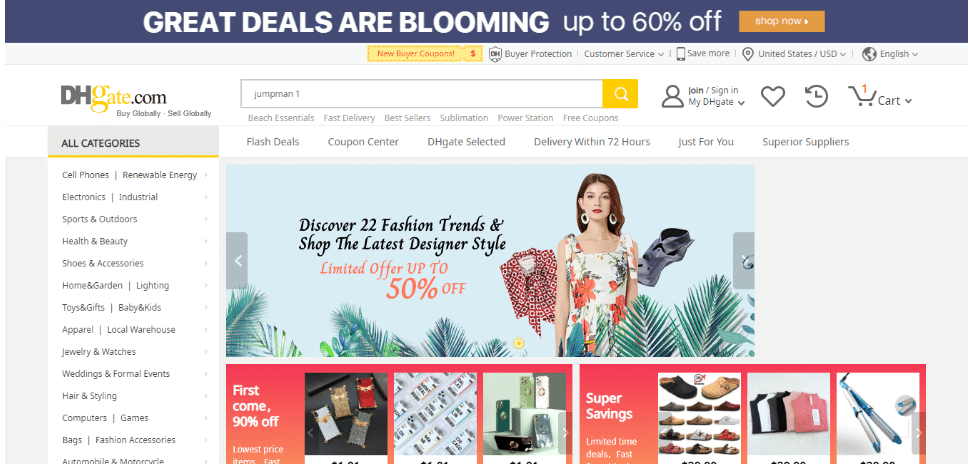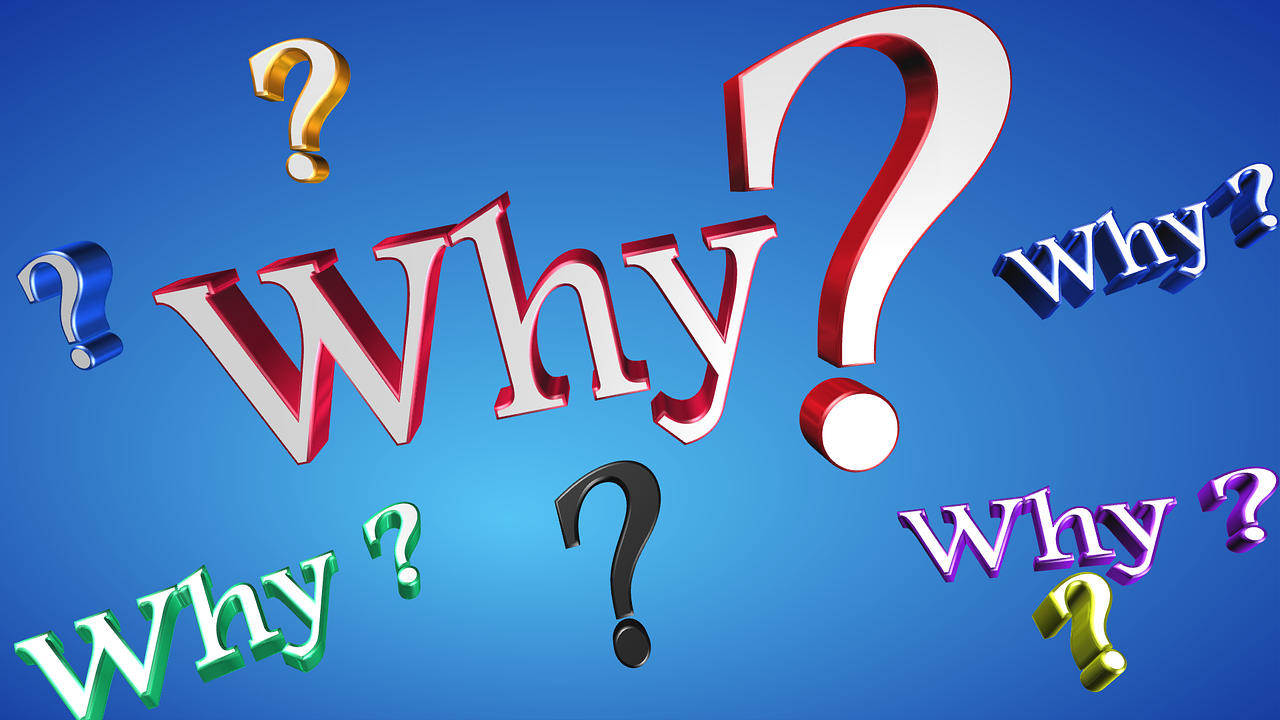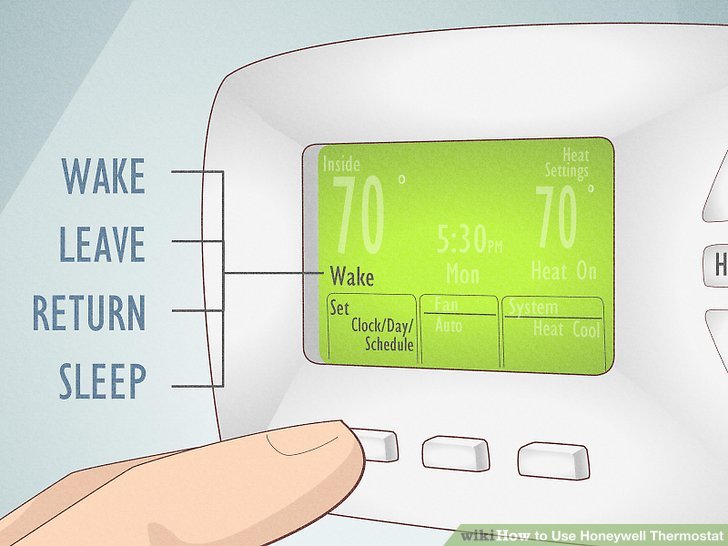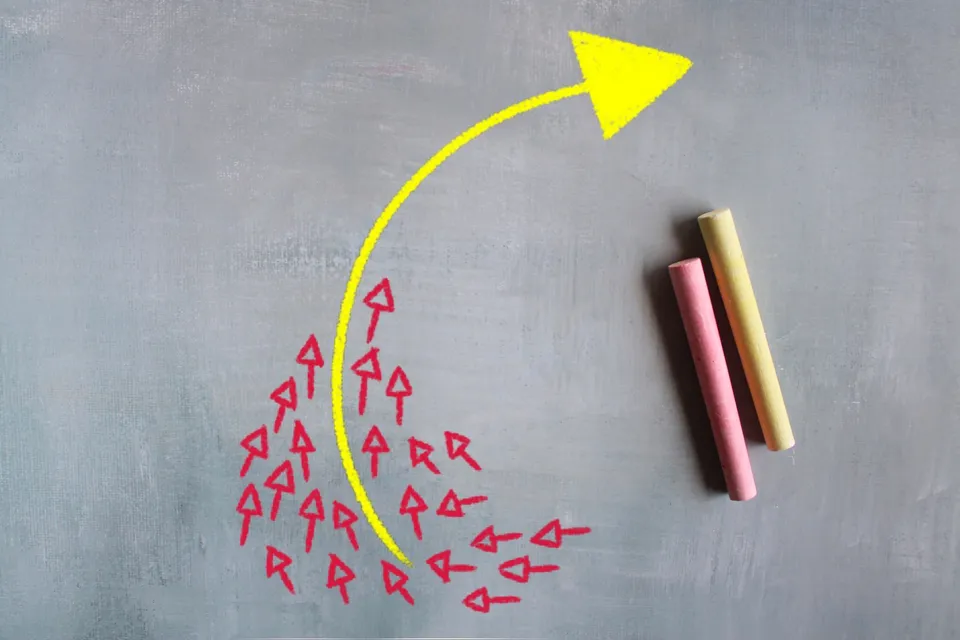Understanding Entertainment Centers: Function, Style, and Practical Use for Your Home
What Is an Entertainment Center?
An entertainment center is a large piece of furniture specifically designed to house and organize consumer electronics such as televisions, gaming consoles, DVD and Blu-ray players, stereo systems, and associated accessories. Often called a media center or wall unit, it serves as both a functional storage solution and a decorative focal point in living rooms, family rooms, or multipurpose spaces [1] [4] . Unlike simple TV stands, entertainment centers typically surround the television and offer a combination of shelves, cabinets, and drawers for organizing media, electronics, and decorative items [5] .
The Purpose and Benefits of an Entertainment Center
An entertainment center provides several key benefits for modern households:
- Organization: Keeps wires, electronics, and media neatly arranged and out of sight, reducing clutter and enhancing room aesthetics [4] .
- Centralized Storage: Offers ample space for storing DVDs, video games, remotes, streaming devices, and even books, making it easy to find what you need without searching multiple locations [3] .
- Style and Room Design: Acts as a visual anchor that can complement or enhance your interior décor, available in various styles from sleek contemporary metal-and-glass units to traditional wood designs [4] .
- Customization: Many entertainment centers come with adjustable shelves, integrated lighting, and cable management systems to fit your specific needs and equipment [4] .
Types of Entertainment Centers
Entertainment centers come in a wide range of sizes, layouts, and styles. Understanding the differences can help you choose the right option for your space:
- Wall Units: These are large, often floor-to-ceiling structures that take up a significant portion of a wall, offering maximum storage and display space for electronics, books, and décor [3] .
- TV Consoles: Lower profile units designed mainly to support a television on top, with some additional shelves or storage below [3] .
- Modular Systems: These offer flexibility, allowing you to add or rearrange components like shelves, cabinets, and towers as your needs change.
- Corner Units: Designed to fit into a corner, these maximize space in smaller rooms or apartments.
When selecting a type, consider the size of your TV, the amount of equipment and media you wish to store, and the overall layout of your room.
Practical Considerations for Choosing an Entertainment Center
To ensure your entertainment center suits your needs and space, follow these actionable steps:
- Measure Your Electronics: Before shopping, measure the width, height, and depth of your TV and other devices. This ensures a proper fit and adequate ventilation [2] .
- Assess Your Storage Needs: List all the items (media players, gaming consoles, speakers, games, movies) you want to store. Choose a unit with enough shelves, cabinets, or drawers to accommodate everything.
- Plan for Cable Management: Look for entertainment centers with built-in cable management systems to keep cords tidy and prevent tangling [4] .
- Consider Room Size and Layout: Large wall units suit spacious rooms, while smaller TV consoles or corner units are better for compact spaces.
- Think About Style: Match the entertainment center’s material and color to your existing décor for a cohesive look. Many options are available, from modern glass-and-metal to rustic reclaimed wood.
If you are unsure about what will work best in your space, many furniture retailers and interior designers offer in-store or virtual consultations that can help you make the right choice.
Installation and Setup: Step-by-Step Guidance
Installing an entertainment center can range from simple assembly to more complex wall mounting. Here’s a general guide to getting started:
- Prepare the Space: Clear the area where the unit will go, ensuring easy access to electrical outlets and cable connections.
- Assemble the Furniture: Follow the manufacturer’s instructions. For larger units, consider enlisting help to avoid injury or damage to your floors and walls.
- Position Electronics: Place the TV and other electronics in their designated spots, ensuring there is enough ventilation around each device to prevent overheating.
- Connect Cables: Use built-in cable management features, if available, or secure cords with cable ties and covers to keep them organized.
- Arrange Accessories: Store remotes, game controllers, and media in drawers or shelves for easy access.
- Personalize with Décor: Add personal touches with framed photos, plants, or artwork to make the entertainment center blend seamlessly into your home’s style.
For wall-mounted units or those requiring anchoring to prevent tipping, consult the product’s safety instructions or hire a professional installer if you have concerns about stability or safety.
Potential Challenges and Solutions
While entertainment centers offer many advantages, there are some common challenges to consider:
- Ventilation Issues: Overcrowding electronics in closed cabinets can cause overheating. Choose units with open shelving or ensure adequate airflow around devices [1] .
- Speaker Performance: Some experts note that placing speakers inside entertainment centers can affect sound quality. For optimal audio experience, use external stands or wall mounts for speakers [1] .
- Cable Access: Deep or enclosed units might make it difficult to reach connections. Look for pieces with removable back panels or easy rear access.
- Room Size Limitations: Large entertainment centers can overwhelm small rooms. In such cases, opt for streamlined TV consoles or modular systems that can be expanded later.
To address these challenges, select a unit that balances storage with open space, and always follow manufacturer recommendations for safe setup and use.

Source: walmart.com
Alternative Approaches and Modern Trends
As technology and design preferences evolve, so do options for organizing entertainment spaces. Some alternatives and trends include:
- Minimalist TV Stands: For those with limited equipment or who prefer a sleek, modern look, a simple TV stand may suffice [1] .
- Floating Shelves: Wall-mounted shelves can hold media devices and décor without taking up floor space.
- Custom Built-Ins: Hiring a carpenter or using modular systems to create a built-in look tailored to your room’s dimensions and needs.
- Smart Furniture: Newer units may include built-in charging stations, smart lighting, or wireless speaker integration.
When considering alternatives, weigh your specific entertainment needs, available space, and desired style to find the best fit for your home.
Accessing and Purchasing an Entertainment Center
To purchase an entertainment center, you have several options:
- Visit reputable furniture retailers in your area to see options in person and get expert advice.
- Shop online through established retailers with comprehensive return policies. When shopping online, read detailed product descriptions, check dimensions, and consult user reviews.
- If you have unique requirements, consider working with a local carpenter or custom furniture maker to design a piece tailored to your specifications.
Before making a purchase, measure your space and electronics, consider delivery and assembly requirements, and confirm that the chosen unit fits both your functional needs and aesthetic preferences.
Summary and Next Steps
An entertainment center is more than just furniture-it is a practical and stylish solution for organizing and displaying electronics and media in your home. By carefully assessing your needs, planning your space, and exploring available options, you can find an entertainment center that enhances both the functionality and design of your living area. For more ideas and detailed product comparisons, consult established furniture retailers or interior design guides, and consider seeking professional advice for custom installations or unique room layouts.
References
[1] Wikipedia (2023). Entertainment center – furniture and function overview.

Source: alamy.com
[2] Wiktionary (2022). Definition and usage of entertainment center.
[3] LuxeDecor (n.d.). Entertainment Center Buying Guide.
[4] Roomai (n.d.). What is an Entertainment Center? (Interior Design explained).
[5] Home Zone Furniture Blog (n.d.). TV Stands vs. Media Centers: Differences explained.
MORE FROM mumsearch.com